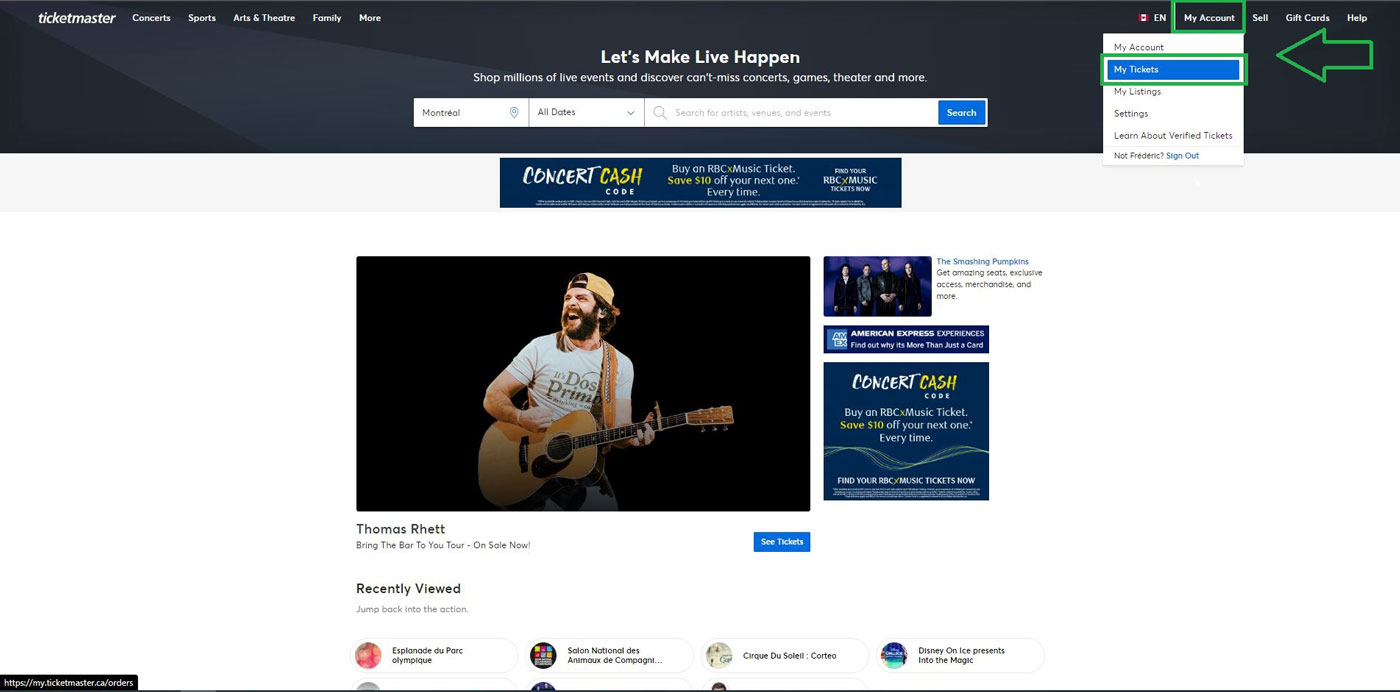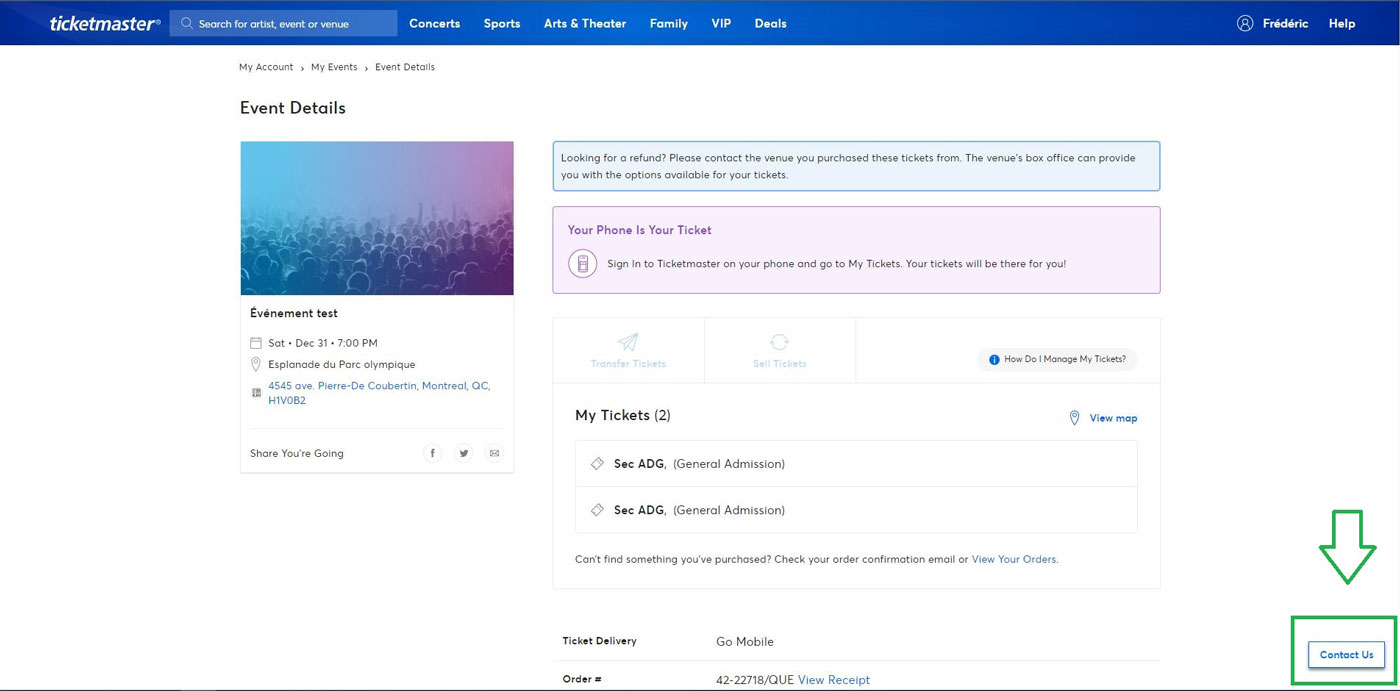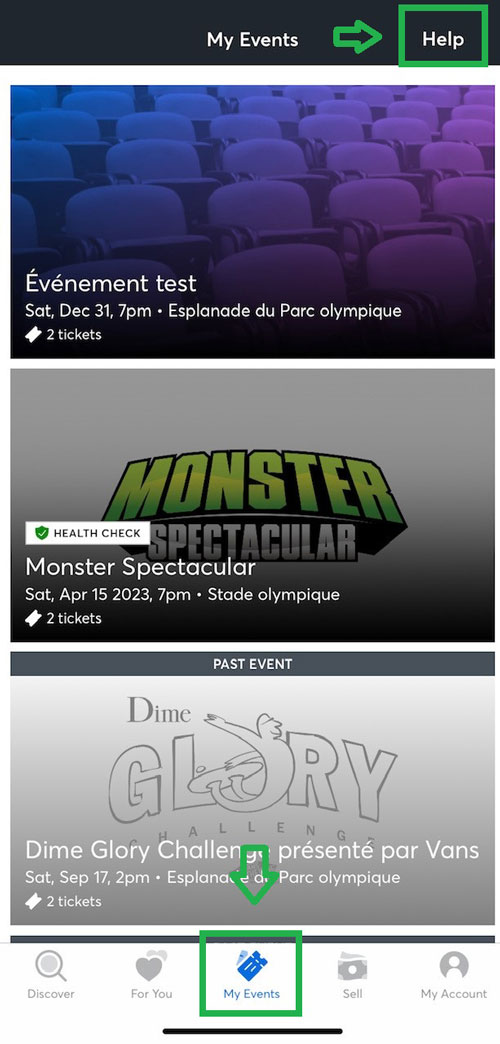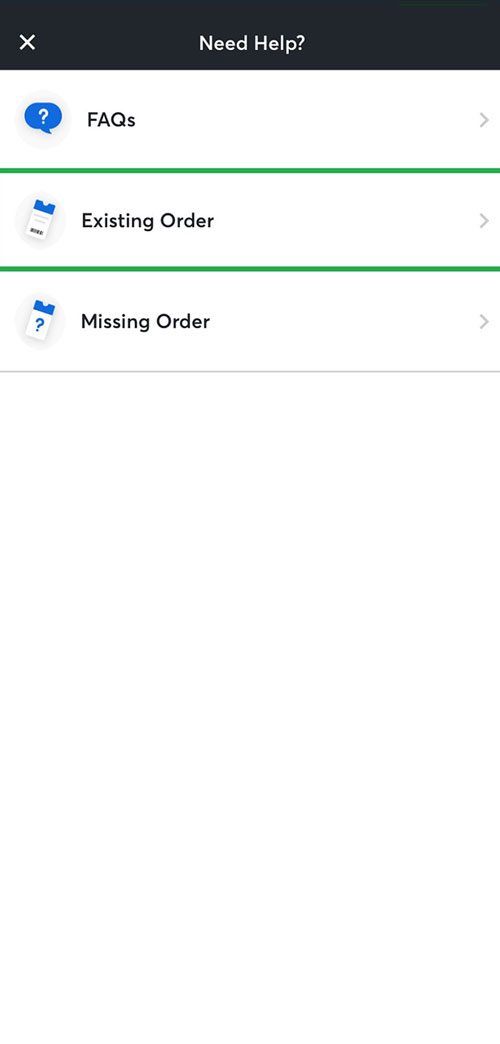- Log-in to your Ticketmaster account.
- In the “My Account” tab, click on “My Tickets”.
- Click “See Details” for the event.
- Click on the “Contact us” rectangle at the bottom right of your page.
- In the conversation, write your message and mention if you want your order to be refunded in full or the number of reservations to be refunded.
From the Ticketmaster APP
- Log-in to your Ticketmaster account.
- Click on the “My Events” tab at the bottom of your page.
- Click on the « Help » button on the right side of your page.
- Click on « Existing Order ».
- Select your order associated with the event.
- In the conversation, write your message and mention if you want your order to be refunded in full or the number of reservations to be refunded.