The Olympic Stadium
Can a private event be organized at the Stadium?
Absolutely! Get in touch and it will be our pleasure to see how we can help put your event together.
Can I bring firecrackers, fireworks or similar objects into the Stadium?
No. It is forbidden to have in one’s possession or use any firearm or blunt object, including explosives, firecrackers, fireworks, gas, smoke bombs, or other dangerous material. For more information, see the Security Guidelines page.
Can I use a laser pointer, air horn or whistle at the Stadium?
No. Any object whose volume, noise emission or light beam disturbs the peace is forbidden. For more information, see the Security Guidelines page.
Can I ride a bike, skateboard or in-line skates inside the Stadium?
No. Riding a bike, skateboard or in-line skates is permitted only in the outdoor spaces provided for this purpose.
Can I bring my pet into the Stadium?
Only properly identified guide dogs to help someone with a handicap are authorized to be inside the Stadium. For more information, see the Security Guidelines page.
Can I film, record or take photos?
Yes, so long as it’s not for advertising or commercial purposes, for which you need written permission from the Olympic Park. For more information, see the Security Guidelines page.
Is it permitted to hold a demonstration or gathering within the Olympic Park?
No. As well, it is forbidden to loiter or use abusive, threatening or indecent language. For more information, see the Security Guidelines page.
Can I bring a banner, flag or any other object to the Stadium to show support for my team?
No. Any object that can obstruct the view of spectators is not permitted. For more information, see the Security Guidelines page.
Can I bring a water bottle into the Stadium?
Unfortunately, no. For security reasons, bottles and cans are not allowed into the Stadium during events where spectators are in the stands, since these items can become projectiles that risk injuring other spectators. Drinks served in appropriate cups are available at Olympic-Park- authorized concession restaurants in the restaurant area. For more information, see the Security Guidelines page.
Am I allowed to bring food or drinks into the Stadium?
No, only food and drinks purchased in the Stadium’s restaurant area by concession restaurants authorized by the Olympic Park are permitted on site. For more information, see the Security Guidelines page.
Where can I buy tickets for special event like the Monster Spectacular, baseball games and more?
You can purchase these tickets at the Stadium box office or via Ticketpro. See the Events page for more information on ticket sales for the event you will be attending.
Are events free for kids?
It depends. See the Events page to learn more about admission prices and ticket categories for the event you will be attending.
Is it cold in the Stadium? It the space heated?
During an event, the Stadium’s temperature is maintained at a comfortable level for spectators.
Is there more than one entrance at the Stadium for events?
Yes, although this depends on the particular event. See the Events page to learn which entrances will be open for the event you will be attending.
At what time does the Stadium open its doors for an event?
The time at which doors open depends on the particular event. See the Events page to learn the opening times for the event you will be attending.
Can the Stadium roof be opened?
The roof has been permanently sealed since 1999.
I have a contract with an artist who could play at the Stadium. Can you represent them?
Sorry, the Olympic Pars is not a show promoter.
How much seating space is available at the Stadium?
The Stadium has over 56,000 permanent seats located on five levels. Depending on the event, we can add additional seating in the stands to bring the total up to 60,000.
Can I organize a baseball or soccer game for my team at the Stadium?
The synthetic playing field at the Stadium belongs to the professional teams who play here. We recommend that you get in touch with the event promoter to see if renting this space is possible. The Olympic Park also has a synthetic field that we can install on request. The total cost of setting up and taking down the field depends on the surface area required.
How much does it cost to rent out the Stadium?
As well as the main playing field, there are many different spaces for rent at the Stadium, which can host a variety of events. The total cost depends on the area, the type of event and how long it will last. We invite you to get in touch with us so we can discuss your project further.
The Sports Centre
How much does parking cost at the Sports Centre?
See the Sports Centre website for full details.
What’s the schedule for open swim?
See the Sports Centre website for full details.
What kind of activities are available at the Sports Centre?
You can find open swims, free and instructor-led activities, swimming courses, diving, fitness training, group classes, and a lot more. See the Sports Centre website for more details.
The Esplanade
Can I bring my pet to an event at the Esplanade?
Some promoters allow pets on leashes at events, while others do not. Please check with the event promoter first.
What kind of activities take place at the Esplanade?
There are many activities scheduled at the Esplanade year-round. See the Events and activities page for more information.
Parking lots
What’s the maximum height for vehicles to access the parking lots?
The maximum height for parking lots P1, P2, P3, P4, and P5 is 6’2” (1.88m), or 13’4” (4m) for trucks and busses in lot P5 Level 1, located at 3200 Viau street.
How many indoor and outdoor parking spaces at there at the Olympic Park?
Please see the How to Get There page.
How much does a monthly parking pass or incentive pass cost, and how can I obtain one?
Please see the Rates section on the How to Get There page.
Can I park on the street?
There are a limited number of parking spots available on streets south of the Olympic Park. Be vigilant, as many of these spaces require parking permits.
Do I have to pay to use the parking lot when I visit the Tower Observatory?
Yes. Please see the How to Get There page for more details.
Daily Parking
How daily parking works?
Obtain your ticket when you enter the parking lot.
When you are ready to leave, you can pay for your parking at the pay station near the entrance doors (VISA, MasterCard, debit, or cash) or at the pay station located at the exit barrier (VISA, MasterCard, or debit).
At a pay station:
Present your ticket to the scanning reader.
The amount to be paid will appear on screen: $4 per 20 minutes, up to a maximum of $20 for a 24-hour period.
Pay the amount owed using credit, debit, or cash.
At the exit barrier (at the exit gate):
Present your ticket to the scanning reader (bar code facing upwards).
The amount to be paid will appear on screen: $5 per 20 minutes, up to a maximum of $25 for a 24-hour period.
Pay the amount owed using credit or debit.
What happens if I leave with my vehicle after 24 hours have elapsed?
In this event, the rate of $5/20 minutes applies on top of the 24-hour fee, up to a maximum of $25 for an additional 24-hour period.
The attraction I came to visit is closed. Do I still have to pay for my parking?
There is a 20-minute delay starting from the moment you enter the parking area. If you exit within this delay, you will not have to pay for parking. However, these minutes do count towards your total parking fee. For example, if you park for 25 minutes, your total will be $10, but if you only park for 15 minutes, you will not have to pay for parking.
How can I take advantage of the preferential rate offered to clients of Cinéma Starcité?
Only clients who purchase movie tickets at Cinéma Starcité can take advantage of preferential cinema parking rates.
To do so:
- Collect your ticket from the the pay station near the entrance by pushing the button. Be sure to keep this ticket on you, as you will need to validate it at the cinema.
- Validate your ticket:
- The pay station in the cinema is located in the hallway leading to the movie theatres. Only clients who have paid for a movie ticket can access it.
- Present your ticket to the scanning reader, which will validate your ticket and deduct $5 from your total.
- Once validated, your ticket can be paid for at any pay station in the cinema.
IMPORTANT: If you do not have your ticket validated, you will not receive your $5 discount. This means you will have to pay the full $20 when exiting the parking lot. No discount can be provided at this point. Please remember to VALIDATE YOUR TICKET at the cinema.
NOTE: Validating your ticket gives you a $5 discount for a maximum of 24 hours. If you park for longer than 24 hours, you will be billed at a rate of $5/20 minutes up to a maximum of $25 per additional 24-hour period. A ticket can only be validated once.
How can I take advantage of the preferential rate offered to clients of the Sports Centre?
Only clients who use the installations at the Sports Centre (open swim, Wibit Sundays, training, classes, and gym members) can take advantage of preferential Olympic Stadium Sports Centre parking rates.
To take advantage of the referential rate:
- Collect your ticket from the the pay station near the entrance by pushing the button. Be sure to keep this ticket on you, as you will need to validate it at the Sports Centre.
- Validate your ticket:
- The scanning reader in the Sports Centre is located next to the column at the bottom of the stairs, near the locker rooms. This will set your fee to $5 for 4 hours of parking. Only clients who have paid to enter the Sports Centre can access it.
- Once validated, your ticket can be paid for at the pay station at the parking entrance of the exit gate.
IMPORTANT: If you do not have your ticket validated, you will not be able to take advantage of the $5 fee. This means you will have to pay the full $20 when exiting the parking lot. No discount can be provided at this point. Please remember to VALIDATE YOUR TICKET at the Sports Centre.
NOTE: Validating your ticket sets your parking fee to $5 for a maximum of 4 hours. If you park for longer than 4 hours, this period will be added to your $5 fee and you will be billed at a rate of $5/20 minutes up to a maximum of $25 per additional 24-hour period. A ticket can only be validated once.
Public Parking Permits
I received a QR code in my confirmation email following my transaction. How do I use it?
This QR code will enable you to enter and exit the parking lot for the 3 first days after applying for your parking permit. Within these 3 days, you will need to visit the Parking Service counter to pick up your parking access card, at a cost of $15. Once your card has been linked to your permit, the QR code will no longer work.
How to use your QR code:
At the pay station, display the QR code on your smartphone and place it screen-side up under the scanning reader. Note that the scanner will not be able to read the QR code if it has been too enlarged.
Why did my email not contain a QR code?
You will not receive a QR code if your permit has been linked to one of the following access cards:
- Your OPUS card, which can be used to access the parking lot.
- Your current access card, which will contain your new permit. Simply continue to use your access card as usual.
Where can I find the Parking Service counter?
This counter is located at 4545 Pierre-De Coubertin avenue. Simply follow the directions for “Billetterie et stationnement” once in the Rotunda.
How do I access the pay station with my access card?
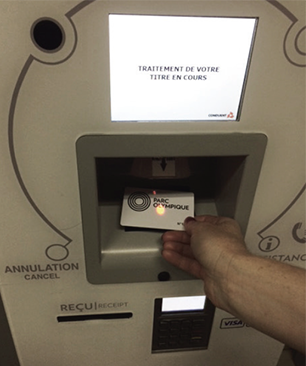
The red light on the pay station is a scanning reader. Simply place your access card flat under the light and wait a few seconds for the barrier to open.
Note:
- If you remove your card too quickly, the scanner may not have time to read it. Wait until a message appears on screen telling you to remove your card.
- Do not cover the magnetic strip with your hand when placing your access card under the scanner, as it may not be able to read your card.
How can I renew my permit?
Online:
Visit your online account, select “Renouveler mon abonnement,” then hit the “Renouveler” button next to the permit you wish to purchase. Then follow the payment steps.
At a pay station:
The pay station at the entrance will let you know that your permit is about to expire a few days before it runs out. Simply bring your access card to one of the pay stations near the parking entrance to renew your permit.
If you don’t renew your permit the day it expires, the pay station at the exit will ask you to pay for your permit before exiting. Simply use your credit or debit card to pay. If you do not wish to renew your permit at this time, press the “Cancel” button and the barrier will open (unless your permit has already expired).
My permit has not expired, but the pay station will not lift the barrier without payment. What do I do?
The pay station at the entrance will let you know that your permit is about to expire a few days before it runs out. If you do not wish to renew your permit or do not wish to renew it on the spot, simply press the “Cancel” button and the barrier will open.
Note that you will not lose any days on your previous permit by purchasing a new one in advance. The start date of the new permit remains the day after your old one expires.
For example: You renew your permit on February 7 but your old permit only expires February 10. Your new permit will nonetheless cover the period from February 11 to March 10.
I renewed my permit online, but the pay station is still asking me to renew it. What do I do?
You have probably renewed your permit on a new card, as opposed to your current one.
To remedy this, when your permit expires, you can simply use the QR code sent to you by email to use the parking lot for 3 days. During this time, you must visit the Parking Service counter during operating hours to have your new permit linked to your current access card.
I forgot my access card at home? What do I do?
You must pick up a ticket when you enter the parking lot and pay it when you exit.
I’ve lost my access card. What can I do?
Without OPUS card:
You can purchase a new access card for $15 at the Parking Service counter during operating hours.
With OPUS card:
When you receive your new OPUS card, call or visit us at the Parking Service counter during operating hours to update your file.
I made an error when selecting the dates for my permit. Can I change these?
Unfortunately, no.
Clients must select their dates for validating a permit. These will appear on screen to be validated before finalizing the payment, and cannot be modified thereafter. Please be sure to verify all information before making your payment.
Permit on OPUS Card
How can I renew my permit?
Online:
Visit your online account, select “Renouveler mon abonnement,” then hit the “Renouveler” button next to the permit you wish to purchase. Then follow the payment steps.
At a pay station:
The pay station at the entrance will let you know that your permit is about to expire a few days before it runs out. Simply bring your access card to one of the pay stations near the parking entrance to renew your permit.
If you don’t renew your permit the day it expires, the pay station at the exit will ask you to pay for your permit before exiting. Simply use your credit or debit card to pay. If you do not wish to renew your permit at this time, press the “Cancel” button and the barrier will open (unless your permit has already expired).
My email did not contain a QR code. How come?
If your permit is linked to your OPUS public transport card, you will not receive a QR code, as your OPUS card serves as your access to the parking lot.
How do I access the pay station with my access card?
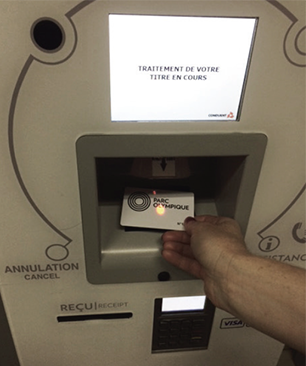
The red light on the pay station is a scanning reader. Simply place your access card flat under the light and wait a few seconds for the barrier to open.
Note:
- If you remove your card too quickly, the scanner may not have time to read it. Wait until a message appears on screen telling you to remove your card.
- Do not cover the magnetic strip with your hand when placing your access card under the scanner, as it may not be able to read your card.
My permit has not expired, but the pay station will not lift the barrier without payment. What do I do?
The pay station at the entrance will let you know that your permit is about to expire a few days before it runs out. If you do not wish to renew your permit or do not wish to renew it on the spot, simply press the “Cancel” button and the barrier will open.
Note that you will not lose any days on your previous permit by purchasing a new one in advance. The start date of the new permit remains the day after your old one expires.
For example: You renew your permit on February 7 but your old permit only expires February 10. Your new permit will nonetheless cover the period from February 11 to March 10.
I forgot my access card at home? What do I do?
You must pick up a ticket when you enter the parking lot and pay it when you exit.
What happens if I go over the time period I'm allowed to access the parking lot with my OPUS card (5 a.m. to 10 p.m.)?
You can enter and exit the parking lot at any time with your OPUS card. However, any time you are parked outside the hours allotted by your access permit, you will be charged $4/20 minutes to a maximum of $20/day. This amount is cumulative if you leave your car in the lot over many days.
I’ve lost my access card. What can I do?
Without OPUS card:
You can purchase a new access card for $15 at the Parking Service counter during operating hours.
With OPUS card:
When you receive your new OPUS card, call or visit us at the Parking Service counter during operating hours to update your file.
I made an error when selecting the dates for my permit. Can I change these?
Unfortunately, no.
Clients must select their dates for validating a permit. These will appear on screen to be validated before finalizing the payment, and cannot be modified thereafter. Please be sure to verify all information before making your payment.
Permits for Tenants/Partners/Olympic Park Employees
I received a QR code in my confirmation email following my transaction. How do I use it?
This QR code will enable you to enter and exit the parking lot for the 3 first days after applying for your parking permit. Within these 3 days, you will need to visit the Parking Service counter to pick up your parking access card, at a cost of $15. Once your card has been linked to your permit, the QR code will no longer work.
How to use your QR code:
At the pay station, display the QR code on your smartphone and place it screen-side up under the scanning reader. Note that the scanner will not be able to read the QR code if it has been too enlarged.
Where can I find the Parking Service counter?
This counter is located at 4545 Pierre-De Coubertin avenue. Simply follow the directions for “Billetterie et stationnement” once in the Rotunda.
I don’t want to pay $15 for an access card. Can I use my OPUS card to access the parking lot instead?
Of course!
Simply visit the Parking Service counter during operating hours and present your OPUS card to the attendant, who will link it to your parking permit. Be sure to bring your employee ID with you to take advantage of the preferential rate.
How do I access the pay station with my access card?
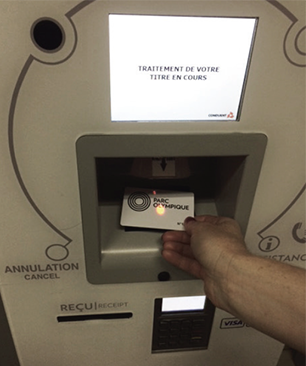
The red light on the pay station is a scanning reader. Simply place your access card flat under the light and wait a few seconds for the barrier to open.
Note:
- If you remove your card too quickly, the scanner may not have time to read it. Wait until a message appears on screen telling you to remove your card.
- Do not cover the magnetic strip with your hand when placing your access card under the scanner, as it may not be able to read your card.
How can I renew my permit?
Online:
Visit your online account, select “Renouveler mon abonnement,” then hit the “Renouveler” button next to the permit you wish to purchase. Then follow the payment steps.
At a pay station:
The pay station at the entrance will let you know that your permit is about to expire a few days before it runs out. Simply bring your access card to one of the pay stations near the parking entrance to renew your permit.
If you don’t renew your permit the day it expires, the pay station at the exit will ask you to pay for your permit before exiting. Simply use your credit or debit card to pay. If you do not wish to renew your permit at this time, press the “Cancel” button and the barrier will open (unless your permit has already expired).
My permit has not expired, but the pay station will not lift the barrier without payment. What do I do?
The pay station at the entrance will let you know that your permit is about to expire a few days before it runs out. If you do not wish to renew your permit or do not wish to renew it on the spot, simply press the “Cancel” button and the barrier will open.
Note that you will not lose any days on your previous permit by purchasing a new one in advance. The start date of the new permit remains the day after your old one expires.
For example: You renew your permit on February 7 but your old permit only expires February 10. Your new permit will nonetheless cover the period from February 11 to March 10.
I renewed my permit online, but the pay station is still asking me to renew it. What do I do?
You have probably renewed your permit on a new card, as opposed to your current one.
To remedy this, when your permit expires, you can simply use the QR code sent to you by email to use the parking lot for 3 days. During this time, you must visit the Parking Service counter during operating hours to have your new permit linked to your current access card.
I forgot my access card at home? What do I do?
You must pick up a ticket when you enter the parking lot and pay it when you exit.
If you wish to take advantage of your preferential parking rate, you must visit the Parking Service counter with your ID during operating hours to purchase your discount coupon.
I’ve lost my access card. What can I do?
Without OPUS card:
You can purchase a new access card for $15 at the Parking Service counter during operating hours.
With OPUS card:
When you receive your new OPUS card, call or visit us at the Parking Service counter during operating hours to update your file.
I made an error when selecting the dates for my permit. Can I change these?
Unfortunately, no.
Clients must select their dates for validating a permit. These will appear on screen to be validated before finalizing the payment, and cannot be modified thereafter. Please be sure to verify all information before making your payment.
Monthly Sports Centre Permit
Why am I being asked to enter my OPUS card number when purchasing my permit?
To complete your transaction, you need to have on hand the card that will allow you access to the parking lot—whether that’s your OPUS transit card or the Olympic Park card that you’ve purchased from the Sports Centre.
Simply enter the number on your OPUS (last 10 digits only) or Olympic Park card when registering your permit.
My email did not contain a QR code. How come?
You have linked your permit to your Sports Centre membership, so you will not receive a QR code as you already have a card that gives you access to the parking lot.
How can I renew my permit?
Online:
Visit your online account, select “Renouveler mon abonnement,” then hit the “Renouveler” button next to the permit you wish to purchase. Then follow the payment steps.
At a pay station:
The pay station at the entrance will let you know that your permit is about to expire a few days before it runs out. Simply bring your access card to one of the pay stations near the parking entrance to renew your permit.
If you don’t renew your permit the day it expires, the pay station at the exit will ask you to pay for your permit before exiting. Simply use your credit or debit card to pay. If you do not wish to renew your permit at this time, press the “Cancel” button and the barrier will open (unless your permit has already expired).
How do I access the pay station with my access card?
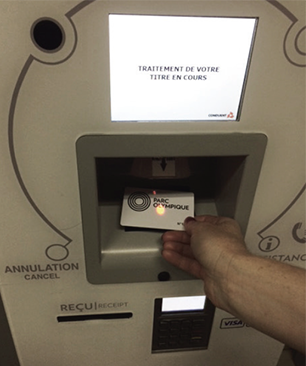
The red light on the pay station is a scanning reader. Simply place your access card flat under the light and wait a few seconds for the barrier to open.
Note:
- If you remove your card too quickly, the scanner may not have time to read it. Wait until a message appears on screen telling you to remove your card.
- Do not cover the magnetic strip with your hand when placing your access card under the scanner, as it may not be able to read your card.
My permit has not expired, but the pay station will not lift the barrier without payment. What do I do?
The pay station at the entrance will let you know that your permit is about to expire a few days before it runs out. If you do not wish to renew your permit or do not wish to renew it on the spot, simply press the “Cancel” button and the barrier will open.
Note that you will not lose any days on your previous permit by purchasing a new one in advance. The start date of the new permit remains the day after your old one expires.
For example: You renew your permit on February 7 but your old permit only expires February 10. Your new permit will nonetheless cover the period from February 11 to March 10.
I forgot my access card at home? What do I do?
You must pick up a ticket when you enter the parking lot and pay it when you exit. Be sure to validate your ticket downstairs at the Sports Centre to take advantage of $5 parking (instead of $20).
What happens if I leave my vehicle in the parking lot for over 4 hours?
You can enter and exit the parking lot at any time with your OPUS card. However, your Monthly Sports Centre permit only covers a period of 4 hours per day. Any time you are parked outside these hours, you will be charged $4/20 minutes to a maximum of $20/day.
Are there other parking options I can use besides a 4-hour block of time per day?
Yes! You can purchase a “Public” or “OPUS card” parking permit. Simply select from the full list of permits, available here.
I’ve lost my access card. What can I do?
Without OPUS card:
You can purchase a new access card for $15 at the Parking Service counter during operating hours.
With OPUS card:
When you receive your new OPUS card, call or visit us at the Parking Service counter during operating hours to update your file.
I made an error when selecting the dates for my permit. Can I change these?
Unfortunately, no.
Clients must select their dates for validating a permit. These will appear on screen to be validated before finalizing the payment, and cannot be modified thereafter. Please be sure to verify all information before making your payment.
Other questions
Can persons with reduced mobility access the Stadium installations?
Yes. The stands, toilets, elevators, funicular, and swimming pools are accessible to everyone.
Are there restaurants on site?
The Sports Centre has a Café-Boutique that serves coffee, various drinks, sandwiches, salads, and snacks.
How do I apply for a job at the Olympic Park?
Check the Offres d’emploi (in French) page of our website often.
I’m organizing an event and would like you to be a sponsor or set up a partnership. Is this possible?
The Olympic Park’s mission is not to sponsor events. However, we are always interested in hearing about new projects. You can get in touch with us at 514 252-4141.
How do I make a delivery to the Olympic Park’s main store?
The main store is located at 4400 Sherbrooke Street east. For deliveries or pick ups at the main loading dock, please head to the Maisonneuve Park access and follow signs for the Olympic Park, since this access point is manned by a security guard located under the Sherbrooke viaduct at 4581 Sherbrooke Street east. This will give you authorisation to access the loading dock, which serves 1) the Regroupement loisir et sport du Québec (RLSQ), 2) the Institut national du sport du Québec (INS Québec) and 3) Olympic Park technical services’ main store.
Where are the Olympic Park’s calls for tenders published?
Please see this site.
I would like to become a supplier for the Olympic Park. Who should I speak with?
Please contact our material resources team at 514-252-4615 for more information.
Questions générales
What are the largest events ever to be held at the Stadium?
As well as the Olympic Games, the Stadium has also hosted a few Grey Cups (1977, 1979, 1981, 1985, 2001, and 2008), FIFA soccer games, and a number of concerts that have brought together thousands of fans, including: Pink Floyd, The Police, The Rolling Stones, Aïda opera, David Bowie, Michael Jackson, U2, Madonna, Genesis, and AC/DC.
When did the Expos play their first baseball game at the Stadium?
On April 15, 1977. The Expos first game under a roof took place in April 1987.
What construction material was used to build the Olympic Park?
Concrete is the main material used in the Park’s construction. Over 400,000m2, in fact! The type of architecture required the use of pre-stressed, post-tensioned concrete.
How many visitors has the Stadium welcomed since it opened?
Over 100 million visitors have visited the Olympic Park or attended an event since 1976.
Which architect built the Olympic Stadium?
In 1972, French architect Roger Taillibert was selected by then-major Jean Drapeau to build the Stadium.
Who does the Olympic Park belong to?
Most of the installations at the Olympic Park (Stadium, Montréal Tower, Sports Centre, and indoor parking lots) belong to the Québec government. The Biodôme and Planetarium belong to the City of Montréal.